Dessa vez você vai aprender a criar um efeito incrível para colocar em seus textos do blogger.
Um efeito com todas as cores do arco íris.
O código é bem grande e complexo mas o efeito é simplesmente maravilhoso.
Veja o exemplo abaixo:
Para criar este efeito basta copiar o código abaixo e fazer as devidas modificações no texto que você quer escrever.
Modifique apenas as partes em vermelho que correspondem ao seu texto e bom proveito.
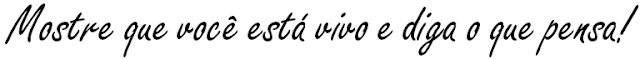
O código é bem grande e complexo mas o efeito é simplesmente maravilhoso.
Veja o exemplo abaixo:
GUIA AFILIADO REVELADO
Muito obrigado por você estar nos visitando!
Para criar este efeito basta copiar o código abaixo e fazer as devidas modificações no texto que você quer escrever.
<script type="text/javascript">
<!-- Begin
/*
* Notes on hue
*
* This script uses hue rotation in the following manner:
* hue=0 is red (#FF0000)
* hue=60 is yellow (#FFFF00)
* hue=120 is green (#00FF00)
* hue=180 is cyan (#00FFFF)
* hue=240 is blue (#0000FF)
* hue=300 is magenta (#FF00FF)
* hue=360 is hue=0 (#FF0000)
*
* Notes on the script
*
* This script should function in any browser that supports document.getElementById
* It has been tested in Netscape7, Mozilla Firefox 1.0, and Internet Explorer 6
*
* Accessibility
*
* The script does not write the string out, but rather takes it from an existing
* HTML element. Therefore, users with javascript disabled will not be adverely affected.
* They just won't get the pretty colors.
*/
/*
* splits par.firstChild.data into 1 span for each letter
* ARGUMENTS
* span - HTML element containing a text node as the only element
*/
function toSpans(span) {
var str=span.firstChild.data;
var a=str.length;
span.removeChild(span.firstChild);
for(var i=0; i<a; i++) {
var theSpan=document.createElement("SPAN");
theSpan.appendChild(document.createTextNode(str.charAt(i)));
span.appendChild(theSpan);
}
}
/*
* creates a rainbowspan object
* whose letters will be colored [deg] degrees of hue
* ARGUMENTS
* span - HTML element to apply the effect to (text only, no HTML)
* hue - what degree of hue to start at (0-359)
* deg - how many hue degrees should be traversed from beginning to end of the string (360 => once around, 720 => twice, etc)
* brt - brightness (0-255, 0 => black, 255 => full color)
* spd - how many ms between moveRainbow calls (less => faster)
* hspd - how many hue degrees to move every time moveRainbow is called (0-359, closer to 180 => faster)
*/
function RainbowSpan(span, hue, deg, brt, spd, hspd) {
this.deg=(deg==null?360:Math.abs(deg));
this.hue=(hue==null?0:Math.abs(hue)%360);
this.hspd=(hspd==null?3:Math.abs(hspd)%360);
this.length=span.firstChild.data.length;
this.span=span;
this.speed=(spd==null?50:Math.abs(spd));
this.hInc=this.deg/this.length;
this.brt=(brt==null?255:Math.abs(brt)%256);
this.timer=null;
toSpans(span);
this.moveRainbow();
}
/*
* sets the colors of the children of [this] as a hue-rotating rainbow starting at this.hue;
* requires something to manage ch externally
* I had to make the RainbowSpan class because M$IE wouldn't let me attach this prototype to [Object]
*/
RainbowSpan.prototype.moveRainbow = function() {
if(this.hue>359) this.hue-=360;
var color;
var b=this.brt;
var a=this.length;
var h=this.hue;
for(var i=0; i<a; i++) {
if(h>359) h-=360;
if(h<60) { color=Math.floor(((h)/60)*b); red=b;grn=color;blu=0; }
else if(h<120) { color=Math.floor(((h-60)/60)*b); red=b-color;grn=b;blu=0; }
else if(h<180) { color=Math.floor(((h-120)/60)*b); red=0;grn=b;blu=color; }
else if(h<240) { color=Math.floor(((h-180)/60)*b); red=0;grn=b-color;blu=b; }
else if(h<300) { color=Math.floor(((h-240)/60)*b); red=color;grn=0;blu=b; }
else { color=Math.floor(((h-300)/60)*b); red=b;grn=0;blu=b-color; }
h+=this.hInc;
this.span.childNodes[i].style.color="rgb("+red+", "+grn+", "+blu+")";
}
this.hue+=this.hspd;
}
// End -->
</script>
<div align="center">
<h3 id="r1">GUIA AFILIADO REVELADO
</h3></div>
<script type="text/javascript">
var r1=document.getElementById("r1"); //get span to apply rainbow
var myRainbowSpan=new RainbowSpan(r1, 0, 360, 255, 50, 18); //apply static rainbow effect
myRainbowSpan.timer=window.setInterval("myRainbowSpan.moveRainbow()", myRainbowSpan.speed);
</script>
<div align="center">
<p id="r2">Muito obrigado por você estar nos visitando!</p>
</div>
<script type="text/javascript">
var r2=document.getElementById("r2"); //get span to apply rainbow
var myRainbowSpan2=new RainbowSpan(r2, 0, 360, 255, 50, 348); //apply static rainbow effect
myRainbowSpan2.timer=window.setInterval("myRainbowSpan2.moveRainbow()", myRainbowSpan2.speed);
</script>
<!-- Begin
/*
* Notes on hue
*
* This script uses hue rotation in the following manner:
* hue=0 is red (#FF0000)
* hue=60 is yellow (#FFFF00)
* hue=120 is green (#00FF00)
* hue=180 is cyan (#00FFFF)
* hue=240 is blue (#0000FF)
* hue=300 is magenta (#FF00FF)
* hue=360 is hue=0 (#FF0000)
*
* Notes on the script
*
* This script should function in any browser that supports document.getElementById
* It has been tested in Netscape7, Mozilla Firefox 1.0, and Internet Explorer 6
*
* Accessibility
*
* The script does not write the string out, but rather takes it from an existing
* HTML element. Therefore, users with javascript disabled will not be adverely affected.
* They just won't get the pretty colors.
*/
/*
* splits par.firstChild.data into 1 span for each letter
* ARGUMENTS
* span - HTML element containing a text node as the only element
*/
function toSpans(span) {
var str=span.firstChild.data;
var a=str.length;
span.removeChild(span.firstChild);
for(var i=0; i<a; i++) {
var theSpan=document.createElement("SPAN");
theSpan.appendChild(document.createTextNode(str.charAt(i)));
span.appendChild(theSpan);
}
}
/*
* creates a rainbowspan object
* whose letters will be colored [deg] degrees of hue
* ARGUMENTS
* span - HTML element to apply the effect to (text only, no HTML)
* hue - what degree of hue to start at (0-359)
* deg - how many hue degrees should be traversed from beginning to end of the string (360 => once around, 720 => twice, etc)
* brt - brightness (0-255, 0 => black, 255 => full color)
* spd - how many ms between moveRainbow calls (less => faster)
* hspd - how many hue degrees to move every time moveRainbow is called (0-359, closer to 180 => faster)
*/
function RainbowSpan(span, hue, deg, brt, spd, hspd) {
this.deg=(deg==null?360:Math.abs(deg));
this.hue=(hue==null?0:Math.abs(hue)%360);
this.hspd=(hspd==null?3:Math.abs(hspd)%360);
this.length=span.firstChild.data.length;
this.span=span;
this.speed=(spd==null?50:Math.abs(spd));
this.hInc=this.deg/this.length;
this.brt=(brt==null?255:Math.abs(brt)%256);
this.timer=null;
toSpans(span);
this.moveRainbow();
}
/*
* sets the colors of the children of [this] as a hue-rotating rainbow starting at this.hue;
* requires something to manage ch externally
* I had to make the RainbowSpan class because M$IE wouldn't let me attach this prototype to [Object]
*/
RainbowSpan.prototype.moveRainbow = function() {
if(this.hue>359) this.hue-=360;
var color;
var b=this.brt;
var a=this.length;
var h=this.hue;
for(var i=0; i<a; i++) {
if(h>359) h-=360;
if(h<60) { color=Math.floor(((h)/60)*b); red=b;grn=color;blu=0; }
else if(h<120) { color=Math.floor(((h-60)/60)*b); red=b-color;grn=b;blu=0; }
else if(h<180) { color=Math.floor(((h-120)/60)*b); red=0;grn=b;blu=color; }
else if(h<240) { color=Math.floor(((h-180)/60)*b); red=0;grn=b-color;blu=b; }
else if(h<300) { color=Math.floor(((h-240)/60)*b); red=color;grn=0;blu=b; }
else { color=Math.floor(((h-300)/60)*b); red=b;grn=0;blu=b-color; }
h+=this.hInc;
this.span.childNodes[i].style.color="rgb("+red+", "+grn+", "+blu+")";
}
this.hue+=this.hspd;
}
// End -->
</script>
<div align="center">
<h3 id="r1">GUIA AFILIADO REVELADO
</h3></div>
<script type="text/javascript">
var r1=document.getElementById("r1"); //get span to apply rainbow
var myRainbowSpan=new RainbowSpan(r1, 0, 360, 255, 50, 18); //apply static rainbow effect
myRainbowSpan.timer=window.setInterval("myRainbowSpan.moveRainbow()", myRainbowSpan.speed);
</script>
<div align="center">
<p id="r2">Muito obrigado por você estar nos visitando!</p>
</div>
<script type="text/javascript">
var r2=document.getElementById("r2"); //get span to apply rainbow
var myRainbowSpan2=new RainbowSpan(r2, 0, 360, 255, 50, 348); //apply static rainbow effect
myRainbowSpan2.timer=window.setInterval("myRainbowSpan2.moveRainbow()", myRainbowSpan2.speed);
</script>
Modifique apenas as partes em vermelho que correspondem ao seu texto e bom proveito.
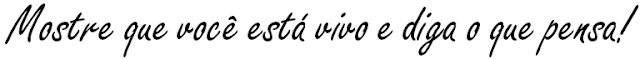
Se você se considera uma pessoa acanhada, com poucos amigos, sem prestígio, sem dinheiro suficiente, que não sabe falar corretamente, sem postura física e, principalmente, que se sente excluído da sociedade, este curso é para você!
|




Nenhum comentário:
Postar um comentário
Faça comentários somente sobre o assunto do Post.
Não use palavras impróprias.